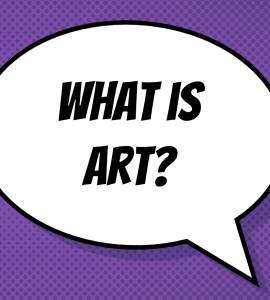
Resource type
Use type
Tools
Project name
Standards & Guidelines
Note: This introductory lesson were created in 2022. GAN technology has significantly advanced since then. Please use the concepts introduced here as foundational, but not current.
Lesson Overview
In this lesson, students will explore various forms of AI-generated art. They will engage in a conversation about what is art and who can make art.
Total Lesson Time: 50 min (65 min with an extension)
Learning Objectives: Students will be able to . . .
- Justify their opinion as to whether AI can create art based on a) their concept of what art is and b) their understanding of how AI works
- Justify their opinion as to who is responsible for (who is the owner of) art made by a GAN (e.g., the generator NN, the discriminator NN, the person who curated the dataset, the person who wrote the algorithm, the person who input the seed drawing.)
- Propose a rule for determining who is responsible for (who owns) a piece of GAN generated art.
Vocabulary Introduced: GAN, curate, code, input, artist
Pacing:
- Opening (5 min)
- Art or Not Activity (10 min)
- GAN Art! Activity (15 min)
- Whole Class Discussion (10 min)
- Wrap-up + Exit Ticket (10 min)
Extension Activity: Diffusion
This extension will add a 10-15 minute activity to your lesson. It is designed for teachers and students interested in…
- experiencing some of the latest AI generated art technology
- a text-to-image generator that can create rich images (compared to the Doodle to Pics), or
- both!
The extension activity is to guide students through the process of using Stable Diffusion* to generate images in addition to the Doodle to Pics tool used in the main lesson. It is not recommended that minors use this technology without the consent of their guardian or parent. Teachers should be aware of their school's policy on student access to AI tools, specifically generative AI tools. These sites may even be blocked by your school administration.
Log in or register to view attachments and related links, and/or join the discussion. If you are already logged in, scroll to the bottom of this page for the links.
Teacher Modifications
One of the amazing things about this curriculum is how much teachers have been involved in modifying it make it more fun, engaging, and inclusive for their students.
Click on Teacher Modifications in the Navigation menu to see what teachers of made!
Activity Usage
Copyright held by MIT STEP Lab
License: CC-BY-NC under Creative Commons
These materials are licensed as CC-BY-NC 4.0 International under creative commons. (For more information visit https://creativecommons.org/licenses/by-nc/4.0/). This license allows you to remix, tweak, and build upon these materials non-commercially as long as you include acknowledgement to the creators. Derivative works should include acknowledgement but do not have to be licensed as CC-BY-NC. People interested in using this work for for-profit commercial purposes should reach out to Irene Lee at [email protected] for information as to how to proceed. Attribution-NonCommercial 4.0 International (CC BY-NC 4.0)
Attribution:
The original "Image Generation" activity was created as part of the "Creativity and AI" curriculum by Daniella DiPaola and Safinah Ali with support from the MIT Media Lab Personal Robots Group. See more: Exploring Generative Models with Middle School Students

